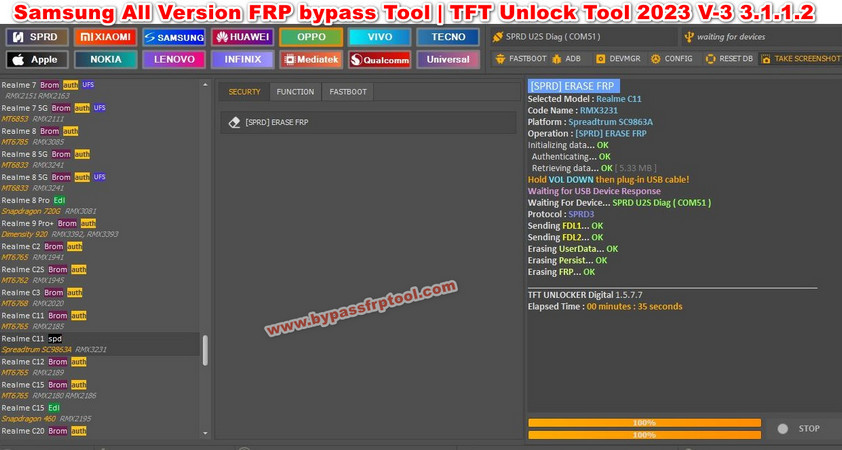Frp lock is a security feature for Android devices. this lock comes after a factory reset on an Android device. FRP / full name is factory reset protection. FRP is a security system provided by Google, first, this Factory reset protection or {FRP} is not added to the system in all Android phones. First in this FRP system android devices start from Android version 5.1 then Android version 11,12, and now the FRP system is added in update version 13. Dear readers, many of you forget your Realme Android phone and delete everything or factory reset then that Android device FRP lock comes. Then try to find an online tutorial or online solution to remove the FRP lock But can’t find the right solution. So today this article is for those who want to remove their Realme Android phone FRP lock by TFT Module v-3.5, & by following this article system, you can remove your Realme Android phone FRP lock.
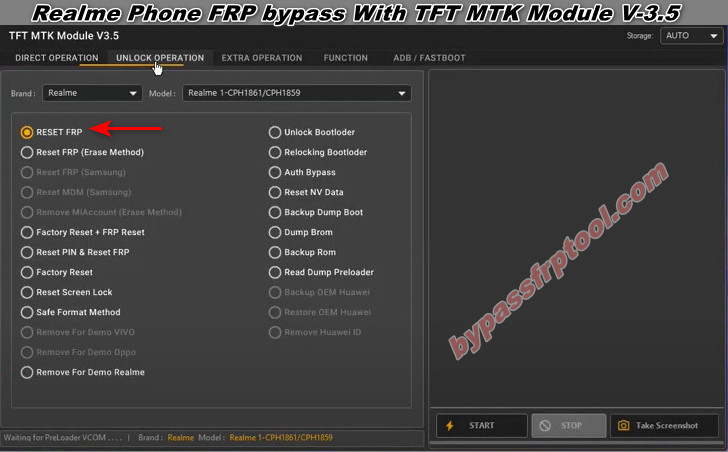
TFT MTK Module v-3.5
TFT MTK FRP Tool is a free, Easy, And check the Up to present time, FRP reset. The user opens the browser, launches the computer’s store, & allows the atense ship to install. And with that ADb mod helps to remove FRP of Android MTP. Remove TFT MTK, Huawei ADB / FRP, and Samsung Emergency Mode can remove FRP reset via ADB mode. Helps verify driver’s limits. It works with over 20 different companies including Samsung, Huawei, Infinix, Oppo, Vivo, Realme, Alcatel, Hotwav, Blu, OnePlus, Motorola, Nokia, Techno, and many more. TFT MTK FRP Tool V3.0.0 is available for free on any Android phone. Android Lollipop 5.0, Marshmallow 6.0, Pie 9.0, Nautical 7.0, Oreo 8.0, android 11. Most of the features are available on any Android phone running Android 12 It works with everyone It works on 8, 10, 11 (32 and 64 bit).
So let’s remove the FRP bypass with TFT MTK Module Pc v-3.5
At First ➔ Open TFT MTK Module FRP V-3.5 With Pc |
- Now➔ Click Unlock Operation।
- Now ➔ Choose The Brand Name Realme, Then Choose Your Model Name।
- Now ➔ Click Factory Reset + FRP Reset Option।
- Now ➔ Click The Start Option।
- Then Load the TFT MTK Module Tool And look at the screen or Phone all information on a phone screen is showing.
- View screen of TFT MTK tool it says, Waiting for device connection।
- ➔ Now turn off your Realme phone and insert the cable into the charging port of the phone while pressing the Volume Up and Volume Down buttons together, And Motherboard All Information, BROM Mode Connected showing.
- ➔ Now wait for a while until the FRP LOCK is reset, if the operation completed is on the screen, remove the cable.
- ➔ Now Your Realme Phone FRP bypass successfully।
- ➔ Turn on the phone and proceed with the next steps ।