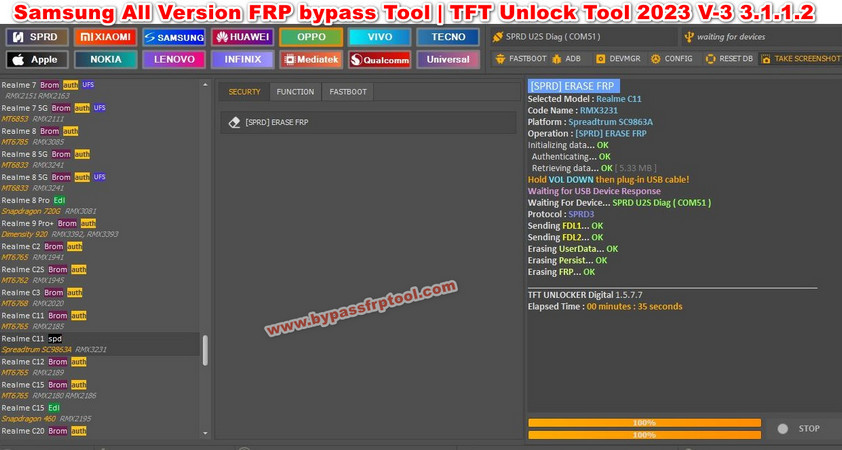SamFw FRP Tool is a free and easy one-click FRP removal software developed by Samsung. Using This FRP tool you can bypass the factory reset Protection (FRP) Lock. Samsung Itself has developed This Tool to bypass FRP lock. Samsung customizes the Entire design of this tool and all the FRP Reset functions.SamFw V-4.9 FRP Tool is specially designed for those who forgot to lock their Samsung devices or reset their phones, Samsung developed this tool to solve all these Problems. Samsung, LG, Xiaomi, and other Android devices can be FRP Lock Unlocked for this tool. This tool has some other features like Samsung devices bypass FRP lock by enabling ADB mode (USB debugging) and #0# (test mode). Firmware flashing, bloatware removal, device management, etc.
SamFw FRP Tool V-4.9 2024 |
SamFW FRP bypass tool V-4.9 The latest version of the SamFW FRP tool supports Samsung Android 9, 10, 11, 12, 13, and 14 version devices to unlock FRP lock and factory reset and test mode easily. So, download V-4.9 2024 latest update to unlock the Samsung FRP Google account lock easily. Samfw FRP tool download V-4.9 SamFW FRP Tool V-4.9
Some Function SamFw FRP Tool for Samsung v-4.9 2024
FRP Bypass
- One Click FRP bypass
- Remove FRP’s new security
- Remove FRP 2024 (USA models )
MTP Mode
- Factory reset (Test mode)
- Disable Factory mode
- Enable secret code for Verizon
ADB Mode
- Samsung Enable ADB
- Change CSC
- Change CSC root mode
Download Mode
- FRP Android 5/6 (some models work. If you see an error, it means your device is not supported)
- Download Mode Exit
- Soft brick Fix
Odin Flash File
- Recent flash file save
- Automatic extraction of ZIP files
- Samsung Odin Flash Firmware
Some New Features for SamFw FRP Tool V-4.9
- Optimize read information faster
- Add FRP 2024 (USA models)
- Add Samsung MTP Factory Reset
- Fixed MTP reboot
- Bugs Fix improved
- Added auto-write log to file
- Fix X509 Certificate problem
- Fix MTP Rebort Return file
- Add recheck paid service status
- Change the tab from CSC to MTP. Accept changes without ADB
How to Use SamFw FRP Tool with FRP bypass on your Samsung device.
- First Download SamFw FRP Tool v4.9 then Setup & extract on your computer.
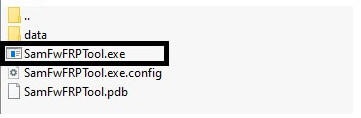
- Now Run the SamFw FRP Tool.
- Install a Samsung USB Driver on your computer before using the SamFw FRP Tool.
- First Connect your Samsung FRP phone to a WiFi network.
- Now connect your PC with the Samsung device 9,10,11,12, version.
- Now press the Remove FRP Security Option Then the Device reads the Information showing on your Screen.
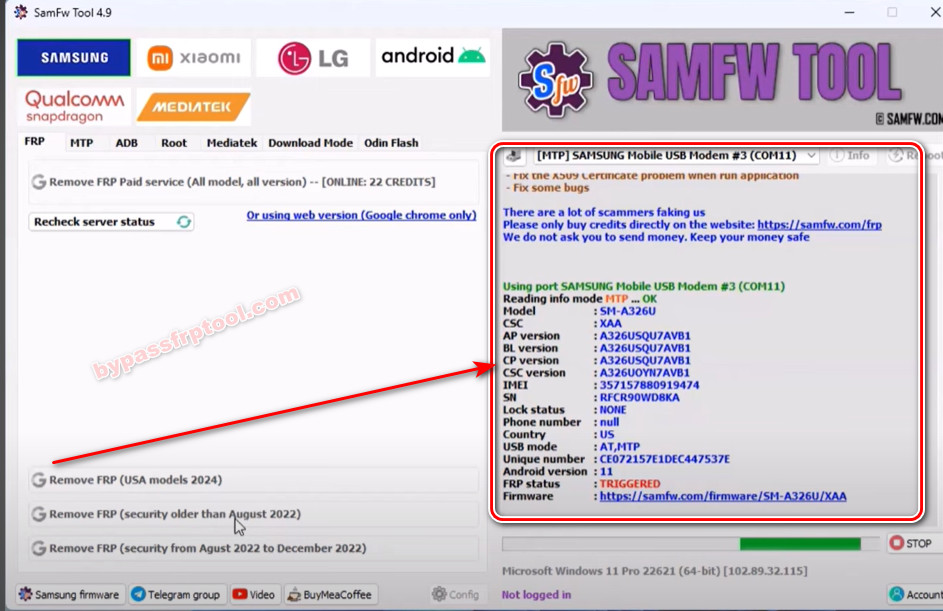
- Then Go back to the phone Home Welcome Screen, then tap on Phone Emergency Call.
- Now Press on your device *#0*#.

- Then look at the tool screen device all the information is visible.
- Now wait for ADB mode to be enabled.
- After that ADB mode is enabled, OKay
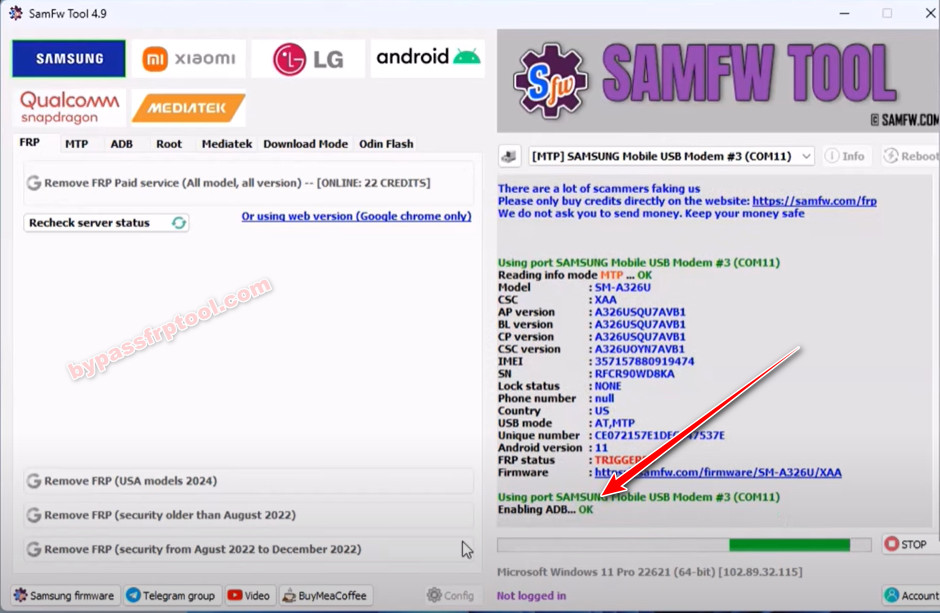
Now Click Allow USB Debugging on the screen. If not present, unplug and Replug the cable

- Now waiting for the device to remove the FRP Bypass okay.
- Now Successfully Remove the FRP Lock On your Samsung Device.
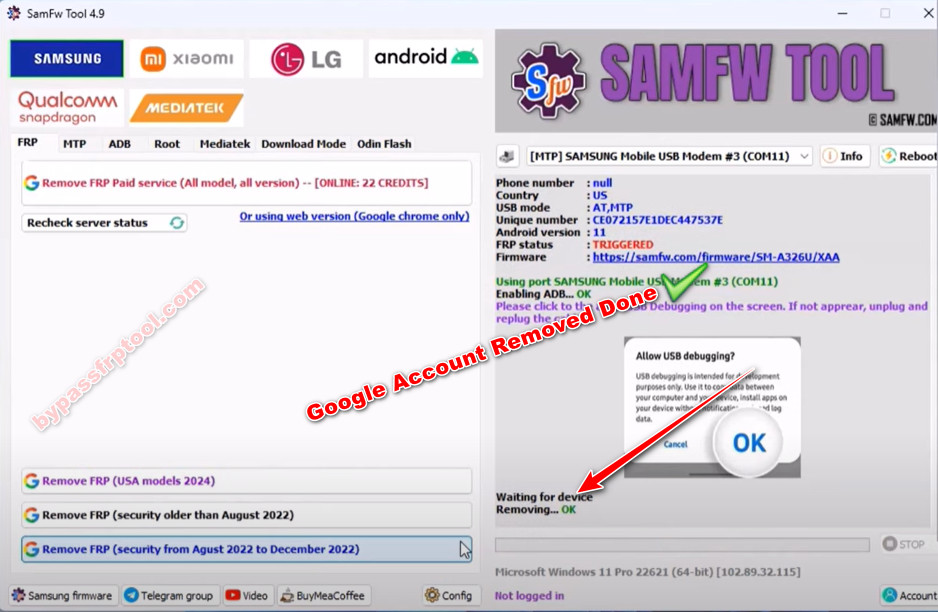
Now Disconnect & Power on your device. Then set up your device, & that is it.
SamFw FRP Tool V-4.9 2024 Upcoming Feature on your Samsung Device.
- XAPK direct install.
- any apps installed for Samsung dual message.
- Factory mode Disabled.
- MTK Module.
- SN Root Change.
Conclusion: SamFw FRP is a tool that unlocks the FRP lock of any smartphone in a very short time. Many other smartphones including Samsung use this tool. Nevertheless, it supports all Qualcomm and MediaTek chipsets. It is a user tool, so no skill is required to do this job.
Read Me :
Caution : Warning: This FRP Unlocking system is only for the owner of the phone and only stealing or, whose phone is trying to gain access to his device by force is a serious crime, that can land you in jail.
Warning: bypassfrptool.com will be responsible if there is any kind of problem while bypassing FRP in this FRP Unlock system or damage to the phone.
USB Driver: A USB driver is required to bypass FRP with this FRP system, so install the latest update USB Driver